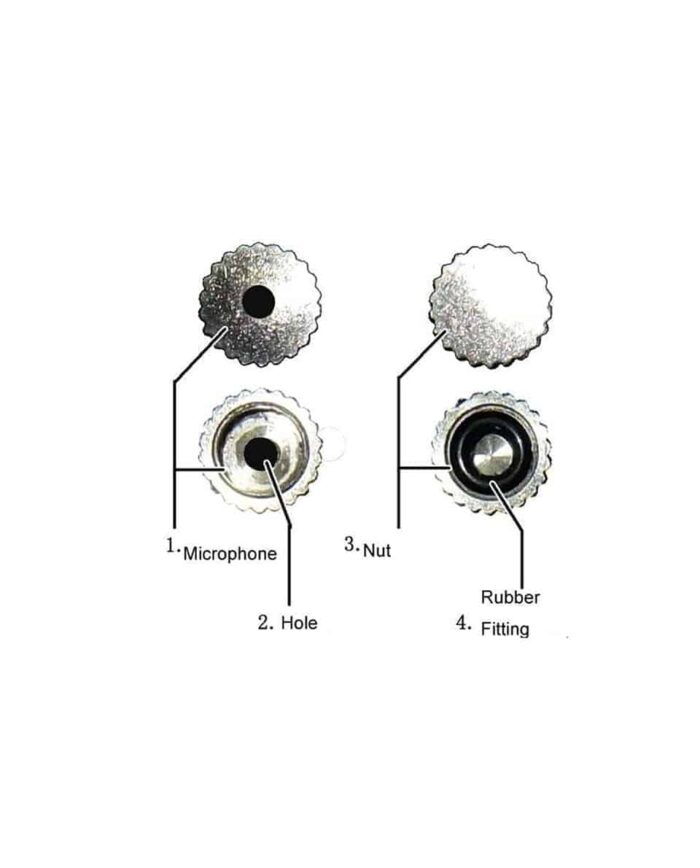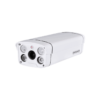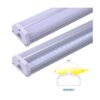Model #ST1-1080U8IR
Description
The ST1-1080U8IR is a water resistant high-definition infrared sports watch for covert surveillance with audio and 1080p video recording.
The watch comes with an extra “Button Cap” that can be used as a spare USB cap or to increase water resistance by replacing the cap with a hole in it over the microphone.
How to use the ST1-1080U8IR
Items are listed by the hour mark they are nearest (ie. 12 is the top, 6 is the bottom)
Press means push the button in and immediately release it, hold means push the button in and don’t release it until the light starts flashing.
12: Status Indicator Light
This light has both a red and a blue led to signal what the watch is doing.
Solid red means the watch is in standby mode.
The light will be off during any recording mode.
Infrared LEDs
The ST1-1080U8IR will record in the dark more efficiently if the IRs are turned on.
To turn on and off the IRs, while the watch is in standby mode, hold Button 10 until the Indicator Light flashes red/blue 3 times.
Power and Start/Stop Video Record
When the Camera is off, hold Button 2 until the red and blue lights come on, the blue will turn off when it is ready for use.
Press Button 2 once and the red/blue will flash then turn off, it is now recording.
When you press Button 2 again the red light will flash and it will stop recording.
Hold Button 2 down until the red light becomes solid, it is now in standby mode.
Hold Button 2 again until the red/blue light flashes and goes out, it is now off.
Microphone
The microphone is covered by a Button Cap with a hole in it to allow better sound recording.
If you need better water resistance, the watch comes with an extra solid Button Cap but this may reduce sound quality a little.
Voice Record
When in standby mode, press Button 8 to go into voice recording mode, the light will flash red/blue then go out.
Press Button 8 again to stop recording.
Hold Button 2 until the light becomes solid red to exit Voice mode.
USB Socket
The ST1-1080U8IR comes with a special cord needed to connect the watch to a computer or other device in order to access the stored information and to charge the battery.
When connected to the computer, the watch acts just like any USB drive.
The watch can also be used as a webcam by installing the software from the CD that came with the watch and connecting it to the computer.
Remove the cap by turning it counter clockwise.
Insert the USB cord into the hole and then plug the USB A into a computer.
Warning: If you plug the USB into the computer first then into the watch, you may short out the USB port on the computer. Restarting the computer usually resets it.
Photo Button
When the ST1-1080U8IR is on in any mode, pressing Button 10 will take a picture and the light will flash blue once.
Time Adjustment
The ST1-1080U8IR really does tell time and you can adjust the hands by pulling the knob out a little and turning it.
The watch hands do make a ticking sound that can be heard on voice or video recordings, you can stop this by pulling the knob out half way stopping the hands. (You will have to reset the hands when you are done recording.)
Error messages
If for some reason the watch stops responding even though it is fully charged, you can reset the watch by holding Buttons 10 and 2.
When the storage is full the light will flash blue/red for 5 seconds and shut down.
When the battery is low the light will flash blue/red for 5 seconds and shut down.
| Video Format | AVI |
| Video Coding | M-JPEG |
| Video Resolution | 1920*1080 |
| Video Frame Rate | 30fps |
| Audio Format | WAV |
| Picture Format | JPG |
| Picture Resolution | 4032*3024 |
| Support System | Windows XP and newer; Mac OS 10.4 and newer; Linux |
| Interface-type | Mini USB 2.0 cable included |
| Memory Card Format | Micro SD |
| Memory Card Size | 8GB included (up to 32Gb) |
| Charging Voltage | DC-5V |
| Battery | 3.7V High-capacity lithium polymer battery |
| Battery Capacity | ≤300mAh |
| Recording Time on Battery | About 1 Hour |
| Working Temperature | 0—45°C |
| Working Humidity | 20%-80% |